Jira’s New Capabilities Helping Agile Team with Multitude of Tools
Businesses and technological forces are vying to become more agile and trying to formulate their policies for better customer experience. Teams following the agile methodology require the support of a project management tool that meets their unique agility requirements.
Agile being characterized by continuous learning and fast decision making cycles requires different ways of working and project management. Running a team that practices agile, brings challenges like lack of communication and progress tracking for an agile leader. Without consistent communication, agile loses its purpose. That is why it is best to make sure that team members’ work is checked regularly.
“Jira” is a software application used for issue tracking and project management by agile development teams to track bugs, user stories. It also provides better visibility in business operations because all units are able to rely on one unified source of truth. It clears the blur vision of organizations that are juggling to prioritize the primary and secondary tasks, enhance visibility and better project tracking.
4 Core Reasons Why Jira and Agile are Perfect Match
Jira is a highly configurable and flexible agile product strategy in itself pivoted according to the functioning of agile and its rapid adoption by organizations is attributed by several factors like scalability, interoperability and maintainability.
For agile, Jira offers the following benefits:
1. Planning, Tracking & Releasing Capabilities: Jira is a great pick for the scrum team which allows better sprint planning and a wealth of features that help planning, tracking, and releasing of each sprint so that team can focus on the right tasks.
- Planning: To support sprint planning and the creation of user stories and issues.
- Tracking: Offers a way to track workflow progress and manage daily activities.
- Releasing: Releases the product with proper version details and ensures its quality.
- Reports: Offers brilliant reports for concluding and estimating essential metrics and performance indicators.
2.Customizable: The way Jira can be changed to meet demands makes it a preferred solution for developers, and is used to centralize the collaboration and tracking needs of small to the large enterprises from basic to large scale solutions.
3.Interoperable: The vast Jira ecosystem with 2000 market add-ons, REST API library, and SDK plug-ins allow organizations to extend the tools, develop and integrate the tools.
4. Light-Weight Deployment: Developers can easily track the CI/CD deployment pipeline against the Jira issue over a time scale. Jira, being a lightweight footprint, is also deployed as web usage on Linux or Windows and supports all major commercial databases such as Oracle, PostgreSQL, Microsoft SQL Server, and standard web browsers such as IE, Firefox, and Chrome.
After the surge in adoption of agile methodology by software companies, Atlassian (a software company that develops products for software developers, project managers and team) expanded the Jira platform to support agile functionality and in a recent commencement new offerings has been added in Jira software cloud that provide insights into development processes like sprint commitments.
6 Applications of Jira in Agile Project Management
Agile has always been a priority by software developers as it enables teams to develop quality codes at a higher speed, and according to customers’ demands. Jira plays a significant role in organizing, allocating, scheduling, and tracking the tasks and is the most sought bug tracking option to keep the software development agile.
With Jira support and features, the agile methodology can be efficiently carried out.
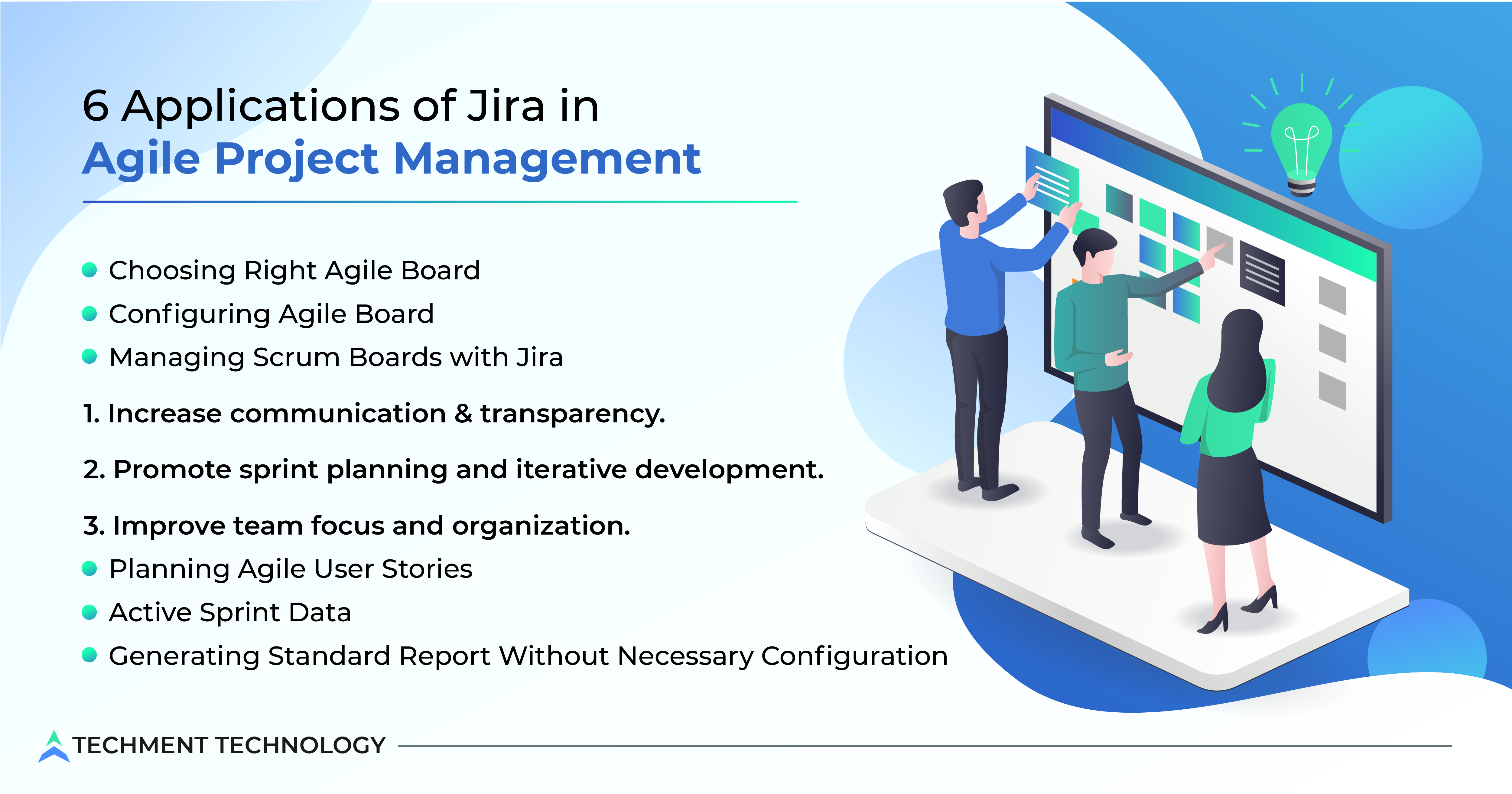 1. Choosing Right Agile Board: Selecting the right board is one from the checklist of the Jira features. Jira Software comes with rich functionalities to support agile methodology for both Scrum and Kanban which enables teams to adopt agile practices very easily. Choosing either Scrum Board or Kanban board becomes a question for the user. Alternatively, a board created by someone can also be chosen.
1. Choosing Right Agile Board: Selecting the right board is one from the checklist of the Jira features. Jira Software comes with rich functionalities to support agile methodology for both Scrum and Kanban which enables teams to adopt agile practices very easily. Choosing either Scrum Board or Kanban board becomes a question for the user. Alternatively, a board created by someone can also be chosen.
Those choosing Scrum get leverage of Jira functionality that allows them to make Scrum boards quickly, else choosing Kanban board is suitable for the team since it requires a minimal configuration and is already a quick board.
2. Configuring Agile Board: After the choosing board, the team can configure it in Plan Mode or Work Mode. Former comes with a plan of categorizing requirements and the team can plan issues using sprint, component, or releases; whereas the latter comes with the functionality of tracking the time spent and the overall progress and will display the active sprint information i.e., what is in the to-do list, in progress list and done, to show the progress clearly into a sprint.
3. Managing Scrum Boards with Jira: Tracking the issues from the same or different projects in agile development from a single location becomes easier with Jira, also it helps to view, manage and report on work in progress. Jira scrum board is analogous to scrum framework which displays the visuals of its progress during the development cycle.
Besides, a Jira scrum board functions to:
- Increase communication & transparency.
- Promote sprint planning and iterative development.
- Improve team focus and organization.
4. Planning Agile User Stories: Writing user stories provides a dynamic environment in an agile project and Jira provides an effective and accurate user story which can be very general, enabling the team to start analyzing, designing, and developing the solution.
The description field in Jira issue creation provides space for the user to specify the acceptance criteria. The acceptance is given by the product owner by Confirmation of user story, to mark that the user story has been done.
User stories are also accompanied by process diagrams, UI frames, mockups, etc. which can be added as attachments in Jira or can be associated in the story as comments. Jira comes with the advantage of setting priority for user stories.
5. Active Sprint Data: Active sprint in scrum is a central workspace where the team would display active sprints which are running and Jira monitors the progress of sprint, also it helps visualize or highlight problems so your team can take remedial actions for them. Organizing user stories and categorizing them according to progress i.e., to do, in progress and done, to show the overall progress, is provided by Jira.
6. Generating Standard Report Without Necessary Configuration: Jira software has a multitude of reporting possibilities at all levels which can build dashboards, Scrum boards, Kanban boards and provides information on Burndown, Velocity, Epic, Sprint reports, and more. Jira offers reporting in a number of different formats without any necessary configuration and provides average age report (average time of unresolved issues), resolution time report, user workload report, version workload report, etc.
In addition, the Add-Ons can enhance and extend Jira’s reporting functionality to take reporting to even better levels adding reporting overlays and multiple ways to interact with the data.
Jira unfolds the true power of agile with its exceptional support towards sprint planning and scheduling. Its low emphasis on documentation has made it a one-stop shop and it helps to create and estimate stories, build a sprint backlog, identify team engagement and speed, visualize team activity, and report on your team’s progress.
Jira Evolving as One-stop-shop for Agile
JIRA can be your one-stop-shop to have it all in one place. With Jira software development, teams can stay connected through common data, automation, roadmaps and a working language.
Jira has come a long way since its inception and is maturing with features to integrate all its applications at one place to provide a single view for less switching between apps. Jira’s new feature of “Archive Project” is a handy function that recently became available, which doesn’t mean deleting but making your space less stuffed due to redundant information.
In a recent evolution of Jira Service Management, Atlassian announced “Native Change Calendar” so that the team can visualize past, present and future changes in one place, or if they need more specific filtering to see only the changes that matter.
The changes in Jira softwares may be scary but companies won’t have to do it alone. Consultants from Techment Technology are ready to assist in migration towards new Jira automation and advancements, who are just one click away.
 All Posts
All Posts

